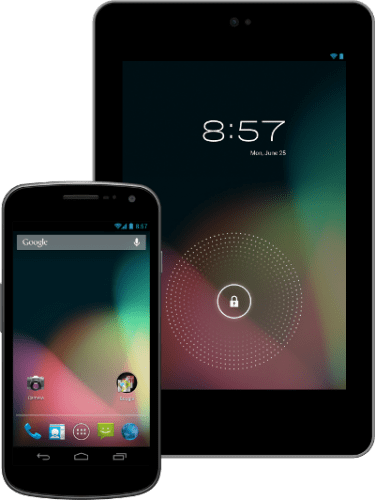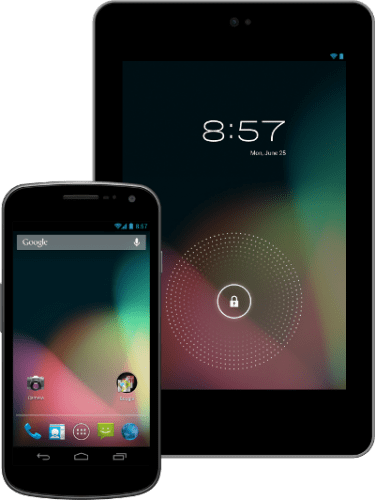Embora o Android Jelly Beans tenha sido lançado há quase um mês atrás, ainda não estava bem claro quais que realmente foram as suas mudanças. Para acabar com essa curiosidade, o Google disponibilizou a change-log (lista de mudanças) da mais nova recente atualização do Android. As funções passam das mais básicas até as mais complexas, a lista está em inglês:
- Support for USB audio docks, shipping later this year.
- WebView now supports vertical text, including Ruby Text and other vertical text glyphs
- Calendar is more buttery. Content fades in, animations are sprinkled throughout, and swiping/paging between days is smoother.
- Calendar will now display event colors if you’ve given your event a color on your PC.
- Calendar has a new 7″ tablet layout that is optimized for the form factor
- When taking a photo, a new animation sweeps your photo off the screen. There is now a new paging animation when swiping between photos
- Camera features a new animation for switching between the front-facing and back cameras.
- When focusing on an object in Camera, a new animation gives you visual feedback on your focus state.
- You can now dismiss a data usage warning without changing the data threshold set for warning notifications.
- Disable background data usage on certain Wi-Fi SSIDs by designating them as mobile hotspots.
- Android now automatically detects when one Jelly Bean device is tethered to another’s WiFi hotspot, and intelligently enables or disables background data usage on the SSID.
- You can improve face matching accuracy by calibrating your face in different conditions and with different accessories (e.g. hat, glasses)
- You can now switch languages quickly with the dedicated language selector key on keyboard.
- ]You can use custom keyboard input styles for more than 20 languages, with keymaps for QWERTY, QWERTZ, AZERTY, Dvorak, Colemak, and PC styles
- You can choose the input styles that you want to use for each keyboard, and use a hotkey to switch between them while typing
- You now get an image preview in notifications after taking a screenshot. You can quickly share the screenshot directly from the notification
- You can lock automatic display rotation from the notifications shade on 7″ tablets.
- For Wi-Fi only devices, quickly see the SSID of the access point you’re connected to from the notifications shade.
- You can now touch-hold a notification to identify the application that created it and turn off notifications from that application if needed, as well as uninstall the application.
- Wi-Fi protected setup is now supported with WPS push button and PIN support.
- A new setting lets you stay on mobile data and avoid nearby Wi-Fi networks with poor connections.
- The People app now retrieves high res photos automatically for Google contacts with public Google+ profiles and displays higher res photos (720×720) on certain devices.
- The People app has a new 7″ tablet layout that is optimized for the form factor.
- The People app helps you organize your contacts and reduces duplicates with an Improved auto-joining algorithm.
- When a call is ongoing, a new notification lets you hang up the call with one touch.
- As part of Project Butter, the dial pad is more responsive. Call log scrolling is buttery smooth, and swiping between tabs in Phone is quick and fluid.
- You can now clear your frequently contacted list in the favorite tab of Phone.
- You can now add phone numbers from the call log to existing, read-only contacts.
- Accounts are now displayed in the primary Settings view so you can easily see all the accounts you’re signed into on your device.
- You can now easily access all Google Privacy Settings in one place by selecting your Google account from Settings.
- Device encryption is now more reliable, and periodically reminds you to decrypt your device. Now, SMS messages and calls are declined when waiting for decryption.
- You can long press the ‘Power Off’ option in the power menu to boot your device to safe mode.
- A new ‘Reset app preferences’ button lets you quickly reset default applications for specific activities, background data restrictions, notifications suppressions, and more.
- A redesigned dialog with larger icons lets you intuitively choose your preferred application for specific activities.
- Google Apps Device Policy on your device may now override the ‘keep screen awake’ option from developer settings.
- Get to Google Search faster: Google Search can be opened directly from the lock screen by swiping up. For devices with software navigation keys, you can now swipe up from the system bar to quickly access Google Search with Google Now. For devices with a hardware search key, you can tap it to launch Google Search.
- If you’re using a wired headset, long press the headset’s button to activate Voice Search. You can quickly perform a search query by voice and have the result read back to you.
- You can say “Google” to activate Voice Search from within Google Search.
- Google+ on tablets has a new magazines layout in the stream.
- Gmail has an optimized view for 7″ tablets in portrait orientation to give you a better experience reading email.
- YouTube has a new, more intuitive user interface, including a guide that provides quick access to your channel subscriptions.
- YouTube can now preload videos from subscribed channels for seamless playback even on slower networks.
- With a new integrated menu, you can easily watch YouTube on the big screen with Nexus Q or YouTube TV.
- You can now browse Google Offers within Maps to find local deals.
- Get indoor walking directions in Maps.
- With performance enhancements throughout the application and updates to the user interface, you can browse articles quickly and intuitively. With an enhanced layout engine for articles, you can enjoy dramatic, large images on a variety of articles.
- Currents now uses hardware acceleration to make moving between articles smoother.
- Currents has a new 7″ tablet layout that is optimized for the form factor.
- For editions written in other languages, you can now translate text into your preferred language.
- A new My Library widget, which displays all of your recent movies, books, music, and magazines and dynamically changes based on what you’ve been engaging with recently.
Via Vidamovel
Se você gostou do artigo, nos acompanhe no Google Notícias, Facebook, Twitter e Telegram para ter acesso imediato a tudo.
Fundador e editor chefe da Tekimobile Midia. Além de empreender, trabalhou 20 anos com eletrônica e telecom até que decidiu se dedicar 100% na produção de conteúdo.